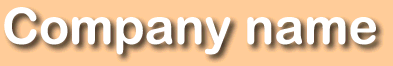|
|
|
|
|
|
Welcome... This template folder includes Dreamweaver templates (.dwt files, located in the Templates folder) and sample pages created from the templates (.htm files, located at the top level of the sample template folder). The sample template folder also includes image files that appear on the templates (.gif or .jpg files, located in the Images folder) and blank source images (.gif and .jpg files) without the text for you to modify in your graphics program. Use this template to create a new site or add sample template files
to an existing site. Or create new pages from the Dreamweaver templates
(the .dwt files), modify sample pages (.htm files) with your own
content, or reformat existing HTML pages in a site by applying a
template to them. |
||||||
|
Complete instructions for modifying a template can be found at the Macromedia site. I highly suggest you read them thoroughly and print them if necessary. Modifying a template is very easy to do, but reading the instructions carefully will save you time in the long run. Customizing templates with Dreamweaver and Fireworks For custom versions of this template, please contact Andy Chapman at andy@virtualred.net |
|||||||
|
Copyright information and details |